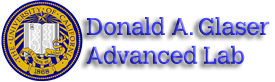111 A Spring 2018 Syllabus
University of California at Berkeley
Donald A. Glaser Physics 111A
Instrumentation Laboratory
Spring 2018 Syllabus
The 111 A Instrumentation Laboratory Workstation
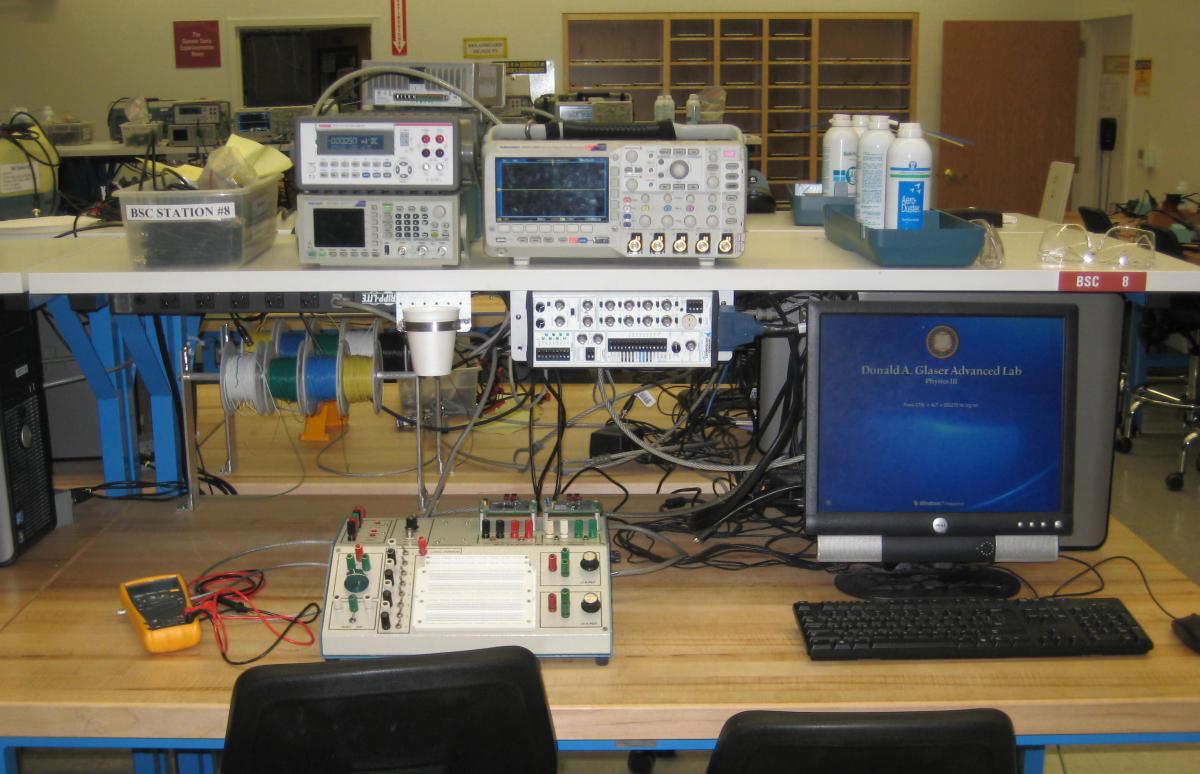
Contents:
- General Information
- Laboratory Information
- Course Checklist Before the 1st Day of Class
- Course Lectures
- Course Information
- Assignment Due Dates
- References & Lab Notebooks
- Lab Reports
- Tips for Success
General Information: Come to first (1st) day of Lab in 282 LeConte Hall at 1:00 PM.
NOTE: Lecture will be on the 1st Thursday or Tuesday of classes in room 3 LeConte.
You should have completed the Pre-Lab for Lab 1 before that time!
Spring 2018 Instructors:
|
Lecture ***************** |
386 LeConte Hall | 510-642-1270 | Email: mreinsch@berkeley.edu |
|
Laboratory ****************** |
256 LeConte Hall | 510-642-5515 | Email: ajazaeri@berkeley.edu |
Mondays 12:00 PM - 4:00 PM & Tu.W.Th.F. 1-5 Pm in 282 LeConte Hall
Instrumentation Lab Lectures are on Tuesdays & Thursdays at 5:00 PM to 6:30 Pm in 3 LeConte Hall
You will need all the time you can get to complete this course.
|
Graduate Student Instructor ************************ |
Emails ******************** |
| Jacqueline Beechert | jbeechert@berkeley.edu |
| Sean Lourette | slourette@berkeley.edu |
Kayla Currier |
currier@berkeley.edu |
| Ian Shirley | ianshirley@berkeley.edu |
Office hours and schedules for the GSIs and professors will be posted outside 275 LeConte after the second week of classes.
111 Laboratory Staff Research Engineer 3 and 111-Lab Manager
| Winthrop Williams | 282E Leconte Hall | 510-685-1164 | Email: winthrop@berkeley.edu |
Lab Information
Laboratory Phone: 624-1937
Regular Lab hours: Monday 12-4 PM & Tuesday, Wednesday, Thursday, Friday 1-5 pm
Fall and Spring Only:
The Physics Department Colloquium is on Mondays from 4:15- 5:30 pm in 1 LeConte Hall, all students are strongly encouraged to attend. Also, tea and cookies are served (for a small fee) at 4pm every day in 375 LeConte Hall.
Course web site: Instrumentation Lab
Course Checklist
Before The 1st Day of Class
· Fill out the Signature Card, located on the class bCourses web site on the home page and press the submit button.
· Fill out the Background Survey here.
· Make sure your picture is available on the bCourses web site; If NOT bring a passport-sized photo of yourself to the first class meeting.
· Think about finding a lab partner in advance.
· Purchase your lab notebook. You'll need this for the 1st lab, which starts on the 1st day.
· Make sure TeleBears thinks you're enrolled in the class. You can't do the labs without access to the lab computers, and you can't get that without being enrolled.
· Read the University of California and Physics computer policy:
There will be a mandatory first class meeting in the 111-lab at 1 PM on the 1st day of classes in 282 LeConte Hall.
· We'll give you important information.
· If you need a lab partner, you'll find one.
· You'll sign up to use an experiment workstation for minimum of two afternoons a week. There are 22 workstations.
one workstation 23 for soldering, remember that workstation 21 during Lab 3 week will be used for Curve Tracer labs.
· Look at the Glossary of terms.
· Check out the new digital equipment; Tektronix Scope, Keithley DMM, and the Tektronix ARB Function generator.
Video introduction to equipment: Digital Scope, Digital Volt Meter, Function Generator
Lectures start the first week of classes in room 3 LeConte Hall.
· Lectures are 5;00 PM to 6:30 PM Tuesdays & Thursdays.
· You should have done the reading assignment and answered Pre-Lab questions by the start of lecture, including the first Lab reading.
Before you start each lab
· Download the manual for each lab from the Lab Assignments tab above.
· Read it and do the pre-lab questions before coming to the lab.
· Before your first lab, watch the Introduction videos on the Instrumentation web site.
Instrumentation Lab COURSE INFORMATION
Welcome to the Physics 111 Lab—Instrumentation Lab (Previously BSC) course! The Instrumentation Lab is a 3-unit, fifteen-week course that requires two to three, 4-hour afternoons of lab time and two, 1.5-hour lectures twice a week, on average, in addition to outside reading, analysis and writing. The course covers basic electronics (filters, diodes, transistors, op-amps, analog & digital circuits, D/A conversion, and LabView Programming, etc.) and measurement techniques with an approved Final Project of your choice. It will also teach you how to use equipment found in a typical physics research laboratory and how to write scientific reports.
Before taking advanced laboratory section of the 111 Lab, you must take Instrumentation Lab (physics 111A) unless you have taken an equivalent electronic course (e.g. from the EECS department or physics 111 professor approval).
Some students find that the 3-unit Instrumentation course takes more time than two 4-hour afternoons. This is an upper division physics Lab course and moves very quickly! Students completing Instrumentation Lab last semester estimated that the course takes between 12 and 15 hours each week total. Please plan your time accordingly.
Course Structure:
The course is organized around the lab assignments. You'll be doing them continuously. Each lab has a write-up that you work through with a partner. See below for more hints on how to do that and how to get the most out of it. At the end of each lab, there's an assignment to be turned in. Some of these are formal lab reports, some are informal (shorter reports), and sometimes you just hand in a copy of your lab notebook. Except for notebook copies, all materials handed in must be typed.
Pre-labs must be done in advance. They should be at the front of that week's section in your lab notebook. You need to show them to a GSI and get them signed off before the start of your reserved lab period.
Assignments are due by 11 pm on the due date online uploaded to Bcourses. Procedure for reports; Scan in report at the Library and make a PDF format file or Format a PDF from one of the 111-Lab computers. Then upload into Bcourses. Note that it's not appropriate to be in the lab trying to finish it right before the deadline. It's OK to print your report on the lab printers, but note that they're not entirely reliable and there might be 80 other people trying to do that at the last minute.
Late assignments will be subject to a penalty per day late. Extending your assignment due dates without penalty would require exceptional circumstances. On those occasions, approval must be in advance and via email from the Professor and must be included in your report. Past one week, if the lab has already been graded it will receive a grade of 'F' equal to zero. You must still submit all assignments in order to pass this course.
Students must complete all required work and turn it into the 111 Lab in order to pass the course. Any missing work will result in a final grade of "F" for the semester. You must turn in all labs, even if they're late, to pass this course.
Plagiarism will result in a final grade of "F" for the course. For guidelines on working with a lab partner, please see "On Working Together" later in this manual.
The last assignment is a project of your own development. We'll provide more information on that as the course goes along. You'll submit a proposal, discuss it with the instructor, then build and debug your project. At the end of the course, you'll demonstrate it and write a typed written final lab report.
Computers in the Physics 111 Lab:
· Read the University of California computer policy
You must be enrolled in the course and have a valid CalNet ID Login name to log into the computers. Save all of your data and files to the DeskTop or My Documents Folder; everything else will not be saved or backed up. You also want to save your files & data to your own 8GB USB thumb drive. Experiment and equipment information is located on the 111-Lab Share folder on your network drive from within the 111-Lab in “My Computer” on each computer or from the Physics 111-Lab Library site.
Academic Honesty
Both the University and the 111 Lab staff take the subject of academic honesty very seriously. Please make sure you understand completely the following and ask questions if ever in doubt:
"All data that you present in your reports must be your own. All written work that you submit, except for acknowledged quotations, is to be in your own words. Work copied from a book, from another student's report, or from any other source will, under University rules, earn the student a grade of 'F' for the semester, and possible disciplinary action by the Student Conduct Committee."
Note on Working Together
Research in physics is facilitated by close cooperation and collaboration among those involved. Indeed, if scientists did not share results and argue over interpretations, new discoveries and insights would be much fewer and further between. You will find in the 111 Lab that you learn a great deal from working and talking with your classmates, especially your lab partner. However, as in other courses, each student will be given a grade based solely on his or her individual achievements. Each student must turn in his/her own lab report, in his/her own words. This requirement is not intended to reduce cooperation or discussion in or out of the lab. On the contrary, we encourage you to discuss your results with other students and to try to make sense of them together. The final product, however, must be your own work.
What is not acceptable? In general, use common sense. Raw data and good ideas should be shared with your classmates, but text, analysis, graphs, figures, and derivations of equations should be completed alone. If you have any questions, please ask the lab staff.
In summary, each student must do his or her own work. Failure to do so will result in an "F" for the course.
Course Material Fee
Physics 111A Instrumentation students are assessed a Course Materials and Service Fee (CMSF) of $175 to cover the cost of expendable supplies and materials used in the course. These fees are collected after the fifth (5th) week of classes and will be included in each students’ CARS (Campus Accounts Receivables System) statement. Income from the CMFS is kept in a separate account that is used only for the purchase of supplies and expendable materials for Physics 111. Equipment purchase and repair, computers, and staff salaries are paid for by the Physics Department, not by student CMSF.
You can sign out a VB-108 type breadboard and keep it for your own use from the back wall of the lab. That lets you build a circuit one day, and still work on later days. You can keep the breadboard in a slot in the lab (recommended; pieces tend to fall out when you transport them) or take it with you.
Assignment Due Dates: Turn assignments into Physics 111A Bcourses online
see due dates below by 11:00 PM
|
LAB # |
Lab Title |
Lab Start Date |
Report Due Date |
|---|---|---|---|
|
1 |
Introductory & Linear Circuits I (longer lab) |
Tuesday Jan 16 |
Mon. Jan 29 |
|
2 |
Linear Circuits II |
Friday Jan 26 |
Monday, Feb 5 |
|
3 |
Semiconductor Diodes |
Friday, Feb 2 |
Monday, Feb 12 |
|
4 |
JFET Circuits I |
Friday, Feb 9 |
Tuesday, Feb 20 |
|
5 |
JFET Circuits II |
Friday, Feb 16 |
Monday, Feb 26 |
|
6 |
Op Amps I |
Friday, Feb 23 |
Monday, March 5 |
|
7 |
Op Amps II (longer lab) |
Friday, March 2 |
Wednesday, March 14 |
|
8 |
Op Amps III |
Tuesday, March 13 |
Wednesday, March 21 |
|
9 |
LabView Programming |
Tuesday, March 20 |
Wednesday. April 4 |
|
10 |
ADC’s & DAC’s |
Tuesday, April 3 |
Wednesday, April 11 |
|
11 |
Feedback Control |
Tuesday, April 10 |
Wednesday, April 18 |
|
12 |
Final Project *** |
Friday, April 13 |
Monday, May 7 |
Regular Lab Report Format:
Lab reports will be submitted online via bcourses by 11:00 PM on the day that they are due, and will adhere to the following:
- They should be typed. Your favorite word processor is fine. However, this is a good opportunity to learn how to use Latex, if you haven't already. overleaf.com is a good (free) front end for this purpose. And http://www.texmacs.org/
tmweb/home/welcome.en.htmlis a Latex compatible WYSIWYG processor with a relatively quick learning curve (although, we don't know how well it is being maintained). - They do not require an intro/conclusion. They should include a title page with your name and the name of your lab partner. Lab questions should be numbered and answered in the order that they appear in the manual.
- They should include a signature sheet. The signature sheet can be any scratch piece of paper that includes all of the signatures required by the lab (including prelab signatures) labelled in a clear way. You can scan or snap a photo of this page and should include it at the end of your report. You do not need to include a writeup for any of the lab questions requiring a signature, you will be graded solely on the possession of the signature. But be aware, that several of these problems ask for things like plots, which should be completed before you ask a GSI to check you off.
The idea here is that at some point a grader is going to go through your lab and check to see that you've received all of your signatures. So having them organized all in one place both makes it easier for the grader and also ensures that you won't get marked off for a missing signature that's buried somewhere within your lab.
- All quantitative plots should be generated using your preferred plotting software. Microsoft Excel can be used for this purpose, but you need to make sure that your plots are readable and properly labelled (axes, ts, etc.). Alternately, you can use http://www.sagemath.org/ for quick plots (a Python front end for some commonly used math modules), which has a ton of easy to find and read documentation and examples. Also, everyone has access to Mathematica/Matlab/Maple licenses through http://software.
berkeley.edu/ and most of the GSIs are familiar with these, if you have any questions. - Non-quantitative plots can be sketched, photographed or a screenshot of the scope can be captured. You can use your cell phone to take a picture of a scope screen, but downloading the screen to a thumb drive is preferable. In the end, the important thing is that all qualitative features can be discerned.
Lab Grading:
There are 4 GSIs for 111A. For every lab, each GSI will pick one or two problems at random to grade on a coarse scale for a total of 2 pts per GSI . Additionally, your signatures will be worth a total of 4 pts. So each lab will be graded out of a total of 12 pts. We can't distribute solutions, since the lab questions don't change semester-to-semester, but rubrics will be made for all graded problems and will be viewable upon request.
Final Project Report
The final assignment is a project of your own choice. We'll provide more information on that project and its report format later in the course. Briefly, you will submit a proposal, revise it as needed, then build and debug your project. At the end of the course, you will demonstrate it and submit a written final lab report.
Final Porject Proposal Process:
• Turn in a 2 page or less proposal for your final project with a block diagram and schematics of key parts. The idea is to focus on what you’re going to build, and show you’ve started thinking about how to build it. The final project proposal is the only instance in this course where you will submit identical work; For both the initial proposal and any revised proposals, please coordinate with your partner and submit only one proposal. Make sure that your proposal clearly displays your project title and your lab partner's name.
•The professor will approve your final project proposals or engage you in a dialogue about how to improve them if needed.
Submit the proposal (PDF), via bcourses on or before Monday April 2nd. Make sure that your proposal includes Circuit Diagrams and Block Diagrams
Your professor will contact you to approve your proposal, request clarification, or suggest improvements.
Final lab reports are formated differently, and more information about them will be distibuted later in the course.
Note: Purchase your final project parts ahead of time including any other breadboards you will need. Some Sources include Mouser.com, Digi-key Electronics, Newark Electronics, Jameco, Al Lashers in Berkeley at
510-843-5915, etc. Ask the GSIs, Don, or the Instructor for others if needed. Plan ahead!
=>Every student must complete their own final lab write-up. (Due date and submission method TBD by professor) **
End-of-Semester Process:
The lab is open through the last day of class, Friday, May 4th. Lab hours will be extended as needed see Professor. No work will be allowed in the 111 lab rooms after Friday. Please attempt to complete your project early, in case of unexpected delays. Clean up your areas of work and push in chairs before you leave the class and take your parts and breadboard home.
There are two parts to the end of semester process.
- Project Evaluation: Your project will be evaluated in lab during week of April 30 through Friday, May 4th. You will need to demonstrate your project to the Professor. There is no sign up for this process and projects will be evaluated in the order that they are declared complete. This process can get busy on Friday, so please get your project checked out earlier if possible.
This checkout procedure is similar to being quizzed about a lab section to get a sign off, except it will be more thorough. You should be ready to discuss the details of the design and performance of your project. All team members must be there at the time the project is signed off. It will be very helpful if you have a complete schematic for your circuit which you can refer to in this discussion.
- Final Report: You will individually write and submit your own final lab write-ups just as for the other lab reports. Please make sure to include the name of your lab partner and project at top of the front page of your report. The final report should be relatively short and concise. It should contain an introduction describing the goals of your project, a section describing the design and execution including metrics of performance, and finally a set of conclusions. If the performance of your proposal was less than optimal, please attempt to discuss how it could be improved. Please include a complete circuit schematic and a block diagram of any Labview code with your report.
Notes: 1) ALL lab assignments must be turned in to pass the class.
2) Scoring a zero (perhaps by turning in a short report late) means lost points, but not turning in a lab means automatic F for the course.
3) You shouldn't waste precious lab time on lab write-ups. Get it done outside of class.
4) Exceptions may be made for extraordinary circumstances at the Professor's discretion. This is much more likely if you contact him before the deadline rather than after.
Note: Purchase your final project parts ahead of time including any other breadboards you will need. Ask professor if you need help. Some Sources include;
NOTE: You can check out and keep the portable breadboards, VB-106 or VB-108, from the 111-Lab for yourself ( Only one each please)
· Mouser.com, Digi-key Electronics, Newark Electronics, Jameco, Al Lashers in Berkeley at 510-843-5915, etc;
Project Ideas: Jameco Electronics puzzler's see http://www.jameco.com/Jameco/pressroom/Puzzler.html
· Ask the GSIs or Professor for others if needed. Plan ahead!
**Inspection of physical Final Projects will be on or before the last four days of classes. See Professor for Details.
Required text:
Horowitz and Hill, The Art of Electronics, 3rd Ed. (Cambridge) see library site
3rd edition new purchase it
Recommended for reading References: see Physics 111 Library site
Hayes and Horowitz, Student Manual for the Art of Electronics, (Cambridge)
Sedra & Smith, Microelectronic Circuits, 5th Ed. (Oxford University Press)
Other references: Physics 111-Library Site
Other useful texts (on reserve in the Physics Department Library)
Senturia & Wedlock, Electronic Circuits and Applications (Wiley)
Schwarz & Oldham, Electrical Engineering: An Introduction (Saunders)
Millman & Grabel, Microelectronics, 2nd Ed. (McGraw Hill)
Lab notebook:
You are required to keep a lab notebook for this course. Remember that your lab book should be a self-contained, stand-alone description of your laboratory experiments: when you look it over, say a year from now as you fondly remember your undergraduate days, it should make sense to you!
Your logbook should show a clear understanding of the Lab and the work that you did in the laboratory. It should not be longwinded, it should not include all possible details, and it should not be a scattergun approach.
To do calculations use MatLab or use outside the lab R-Studio (freeware)
· ·
THE LAB REPORT
Overview
Ten pages are a reasonable upper limit on length for a full lab report. (Please note, however, that this “upper limit” does not mean that your report should stop just because you have hit page 10.) Your report should concentrate on the essentials, and should show that you know what you are doing and that you can pick out the significant details. It should also show that you know how to organize a report—each Lab write-up will give you some guidelines, but we want you to exercise your judgment. You should compromise between telling so little, as to be not understandable, and telling so much that you are following a cookbook. These reports should be halfway between a Physics 7 report and a research report; they should not read like problem sets. They must be type written.
Record all your data and take the time to write comments and coherent explanations, draw neat graphs and tables, and clearly derive quantities that are not directly measured. For each assignment you will write everything in your lab notebook. You should have the following sections:
Introduction
NOTE: You do not have to include the Intro/Conclusion in your lab notebooks--they are however required to be included in the final drafts of your Reports. This should describe the Lab and give an overview of what you are going to do. Aim to answer the questions: Why would someone want to do this Lab? What is gained?
Pre-lab questions
Before each week's lab you should do the recommended reading, attend the lecture, read through the lab manual, and think about what it is that you are going to do in lab and why you are doing it. The "Pre-lab Questions" that are given at the beginning of each week's lab are intended to guide you. These are to be answered before you come to lab. Lab time is valuable, and the goal of all this is to make sure you can use it effectively.
The pre-lab needs to be signed off by a GSI. It should be signed at the beginning of your first day in the lab before you start. If a GSI is unavailable, you may begin the lab, however it should be signed ASAP and by the end of the day at the very latest. After the your first day, you will not receive credit for the prelab. The prelab needs to be correct as well. If you need help or are worried about the correctness, feel free to come in before your first lab afternoon and discuss it with the GSIs.
In the lab
After the Pre-lab, you take data for that week's lab. You then present that in your report. Make sure that you:
· number the sections of your data so they correspond to the numbers in the lab manual.
· make tables clear and neat, and be sure to always label columns and include units and some estimate of uncertainties.
· answer questions posed in the "In the lab" section in the same section as your data.
· include circuit diagrams and figures showing the set-up. Any circuits analyzed, built or used should be diagrammed. If you have a digital camera, take lots of pictures, but you should still make diagrams in your lab notebook.
Signatures
There are places marked in the lab where you are supposed to get a GSI signature. These are meant to let the GSIs check up on your progress throughout the lab. Therefore, you need to get your lab questions signed as you complete them. GSIs expect to see your circuits and signals so we can test them, not just your recordings in your notebook. Also, signatures are not an answer, they are just an acknowledgement that you completed the section. Explanations are still required.
Please start each lab with a section for the GSIs to sign all in one place.
Questions
Some labs contain “Questions” which refer to the data which you have taken in lab. Please number your answers. Extra information is fine, but don't bury your answer where it can't be found. Clearly set off the final results (e.g., box numerical answers) and, of course, always include units and error estimates. Compare your results with your expectations whenever possible.
You may wish to complete some of the questions while in the lab, rather than waiting until later (e.g. calculating amplifier gains, making plots, etc.). This is often a good idea but please indicate where you are completing one of the “Questions” by labeling it.
Graphs, tables and scope traces
Data plots and tables are often the easiest ways to convey information. All graphs must have a title and labeled axes showing quantities and units. Make all graphs large enough so that they may be easily understood. Graph families of curves or related functions on a single set of axes. Error bars are almost always required. Number all figures and graphs and include legends. If there are a lot of points, or if you need to fit the data to a theoretical curve, it is usually best to use a computer-plotting program to prepare the graph.
Axes should also be labeled on scope trace sketches, as should the heights and widths of its features. Basically, a sketch should contain enough information so that it can be used to reconstruct what is important in a trace. You may not know at the time what is important, so you’ll have to use your best judgment. It’s usually best to err on the side of completeness.
Uncertainties (errors)
As this class is focused on getting experience building circuits and analyzing circuits, you do not need to do formal error analysis. Still, this is a physics lab, and some attention must be paid to the uncertainties in your data and analysis. Uncertainty estimates come from consideration of the measurement itself, not from the comparison of theory and experiment. In each case you want to ask yourself the following two questions:
· “What is the range of values for my measurement over which I can’t reliably state that one answer is better than the others?” This is roughly the statistical uncertainty (error), and it can always be easily assigned.
· “By how much might I actually be measuring something different from what I’m intending?” This is roughly the systematic uncertainty (error), and it may require more thought to quantify.
Only the dominant source or sources of error are important. One can only make a reasonable comparison between theory and experiment if the uncertainty in the result is known.
Conclusions
The conclusion should be written once the lab is completed. A few sentences should indicate what was accomplished, what was learned in the process, and any comments. This is an important part of each week's lab, so take some time to think about what it is you have learned!
Acknowledgments and References
Indicate who your partner is and indicate which parts of the lab you did together and which you did separately. Reference any outside sources you used (text, friends, etc.); give credit where credit is due.
Supplementary problems
If there are any then the points for these are kept track of separately from the rest of the lab. In cases where your grade is just below a grading boundary, having done this extra work may boost you up to the next grade. The supplementary problems are often among the most interesting exercises, and they are not in general more difficult. If you do not have time to do them, you should at least read them over.
Level
Your report should be type written at a level such that one of your classmates with the level of understanding that you had before you started the Lab could pick up your report and understand what you did, what electronics is illustrated, and how good your results are.
TIPS FOR SUCCESS
· Get started early. Reports always take longer to complete than one expects.
· During the lab session, make estimates for measured quantities to see if what you are doing makes sense. This will save you return trips to the lab!
· Be neat. Understanding the material is only half your task. Your presentation must be clear enough and easy enough to read that the reader can be convinced of your mastery.
· Watch your units. Confirm that measured quantities have the appropriate units. A unit-less answer is meaningless.
· Define variables in equations. What is obvious to you may not be to the reader.
· Locate experimental uncertainty. Nothing elaborate is expected but be aware that errors (uncertainties) do exist. Identify sources and estimate magnitudes of error.
· Proofread. Check for both simple and conceptual typos. Compare your results to theoretical predictions and to the component specifications. Order of magnitude estimates are often sufficient for checking results.
· Ask questions! The only dumb questions are the ones that aren't asked.
· Don't waste time in the lab. Time management will be crucial in the lab and if you are getting ahead, stay ahead. If you are done with the lab 2 hours early, start the next one. Holidays and sickness can throw you off permanently if you don't take advantage of all the time you have.
HELPFUL HINTS FROM GSI's: How to ace your lab report.
-
You need to get a signature from your GSI for the Pre-Lab questions before you can get a signature for any questions marked with a pen.
-
You also need to get GSI's to sign the problems that are marked with a pen.
-
On your Lab report, you need to attach a copy of these signatures.
-
Without these signatures, you will not get credit for these problems.
-
Try to do all the problems in the Lab write-up.
-
GSI's are not going to grade all of the problems.
Part of the problem sets will be chosen for grading. You will not know in advance which problems are graded or not.
Before the lab: It will help you tremendously if you read and understand the lab write-up before you come in to start the lab. Look over all the questions, including the pre-lab questions, and determine anything you do not understand. This would also be a good time to write your introduction since now you know what the lab is about.
In the lab: When you come in on your first day, you can discuss the pre-lab questions with the GSIs and answer them. This would also be a good time to discuss anything you are not clear about. In addition, try to follow directions; you could lose points by simply not answering the questions fully. Finally, if you have any doubts about anything, please ask a GSI.
How to Use the Lab Write-Ups
Read the write-ups before coming to lecture. The labs are divided into four sections: the Pre-lab questions, which should be completed before coming to the 111-Lab, Background materials, In Lab work, and Analysis. Not all labs have all sections. Be sure you understand the background material and have answered all the pre-lab questions before you come to class. The Analysis questions can be answered at home after you finish the labs. Ask questions if you are confused…electronics is a difficult subject that is new to most students. Don’t be dismayed if some of the other students seem to be faster than you; probably they just have some previous experience.
The write-ups are available from the 111-Lab Instrumentation Lab WEB site at:
http://insrtumentationlab.berkeley.edu
Circuit schematics and some analysis programs can also be downloaded from the site.
The lab write-ups are not intended to be used on their own. Make sure you read the assigned reading.
Take a quick look at the glossary before you begin this course. There are too many terms there for you to memorize their meanings all at once, but knowing which terms are defined will help you later in the course.
The labs contain several ideograms:
 |
Means do this before you come to the Physics Instrumentation Lab. |
 |
This means that you have to have the results of the indicated problem checked and signed off by a T.A. or professor |
 |
Indicates that the adjacent schematic has a Multisim model. |
| * | Denotes an extra credit problem. |
Credits
The Instrumentation Laboratory is the first semester of the Physics Departments' advanced laboratory class, Physics 111, required for all physics majors. The class starts with 11 labs, and ends with a final design project. The labs progress from basic instrumentation to frequency dependent components, transistors, op amps, and computerized data acquistion and control. Each lab takes approximately two afternoons to complete; approximately one lab is due each week.
Many faculty and staff members have worked on the lab experiments and manual, including Joel Fajans, Bruce Birkett, Sumner Davis, Roger Falcone, Kam Biu Luk, David Weiss, Bob Jacobsen, Don Orlando, Howard Shugart, Sudeep Dutta, Damon Brown, Nate Belmore, and the Electronic Shop Staff.
In 1996, JF started the major revision on the labs and the manual; JF is grateful for the patience of the students during the semesters that the lab was being revised: Joel Fajans [(Revision Summer ’02, Jim Siegrist), (Revision Spring '14, Bob Jacobsen), (Revision Spring '16, Joel Fajans)