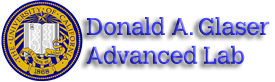Computer Use Policy
The complete University of California at Berkeley secure computer use policy is available online at: https://security.berkeley.edu/policy/usepolicy.html
How to use the Physics 111-Lab Computer Network:
Please purchase before coming to class your own personal 8GB Thumb/Pen Drive for file storage
Save files to your My Documents folder and back them up to your Thumb drive.
To Log into the Physics 111-LAB network do the following:
Your CalNet Login name (Friendly Name) will be used with your own password phrase to Log into computers. In the 111-Lab login the Windows Login into the CAMPUS server.)
Where is everything on the 111-Lab computer network?
- Write-ups for Instrumentation Lab and Advanced Lab are on the Physics 111-Lab Website Click on Instrumentation or Experimentation picture. All of the shared items are located on the 111-Lab computers on the U: Drive in your My Computer folder. (For the Advanced Lab experiments click the three letter abbreviation of the lab you want to access the page for a particular lab. View the video for each experiment you are doing which is located only on the 111-Lab Shared Network inside the Physics 111-Lab.).
- Reference Reprints (in pdf format), Instrumentation and Experimentation Data Sheets, equipment manuals, and other useful references are located on the UC Berkeley Library Site http://physics111.lib.berkeley.edu/Physics111/ (CalNet ID Name and Password required)
- Safety manuals and videos are on-line from the main Web Site, including Radiation Safety.
- References for Instrumentation ie; Multisim, are located in the folder 111 Lab share on the 111-Lab Network drive in the BSC Share folder.
- Save your work in your own My Documents folder or your Desktop these folders are backed up and will follow you no matter which computer you log onto in the 111-Lab. For safety you should Back-up your own files onto your 8GB USB THUMB DRIVE. Copy any file you plan to edit to My Documents before you open it. (An easy way to do this: right click on the file you want to copy, select 'Send To->My Documents' from the context menu.)
The 111 Experimentation Lab Website is available from outside the lab at http://phylabs.berkeley.edu/ You must be in the lab to access the 111-Lab shared folders, all other videos are available from outside the 111-Lab.
How do I analyze my data?
- Microsoft Office with Excel, and R_studio is available on all lab PCs.
- The Matlab Program is available on your computer desktop in the 111-Lab.
- No Matlab remote access is available.
Matlab is available on all computers in the 111-Lab running a minimum of Windows 7. You can download some useful Matlab macros from the 111 Lab Library Site or the experimentation lab Matlab Fitting Scripts page.
How can I learn Matlab?
- Visit one of the many excellent online introductory guides (such as: http://math.ucsd.edu/~driver/21d-s99/matlab-primer.html, http://www.indiana.edu/~statmath/math/matlab/gettingstarted/index.html, or http://users.rowan.edu/~shreek/networks1/matlabintro.html).
- If you don’t like any of those, try a Google search with the key phrase ‘Matlab (Introduction or Primer or "Getting Started")’.
- If you are good with computer languages, you can probably pick up most of what you need just by looking at the examples. Run Matlab (Start->All Programs->Matlab R2012b ->Matlab R2012b,vesion 8.0.0.783) and type ‘help help’ into the command window for basic information.